Objective :
Use of 3D animated objects into a live action plate to understand the change of lights and shadows.
Self Goal from Project :
Integrating the object into a moving live footage where light information varies as the camera moves in the live action.


Stage 1 [Reference Photo]
The reference photo was taken with BlackMagic Ursa Mini. The goal for the reference photo was to capture the environment and how the material would interact with the environment.
Reason I have used the BlackMagic Ursa was becaus the Canon 5D's color space for video recording was not something I preferred having. The BlackMaigc Ursa would record every frame in DNG if recorded in RAW which I could control the color space later in the process.
Stage 2 [Setting up the Scene in 3d]
In Maya i created a render camera with the camera from Nuke that was tracked and animated with points. (Imported with FBX)
Adjusted the HDRI while looking through the render camera to align as much as possible.
Using the HDRI I was able to get a rough idea where the key light would be facing.
However, the HDRI was only created at one area lower than where the objects would be I had use it only as an environment map. The Key light was adjusted referencing the shadow on the person on the live action plate.
Stage 3 [Setting up Render Layres]
Multiple render layers were created to control different Shaders or parameters of the Shader for later on to be used for compositing.
The importance of this render layer was because the objects AOs were not in the same values. Therefore, the AO's of different objects were given different values.
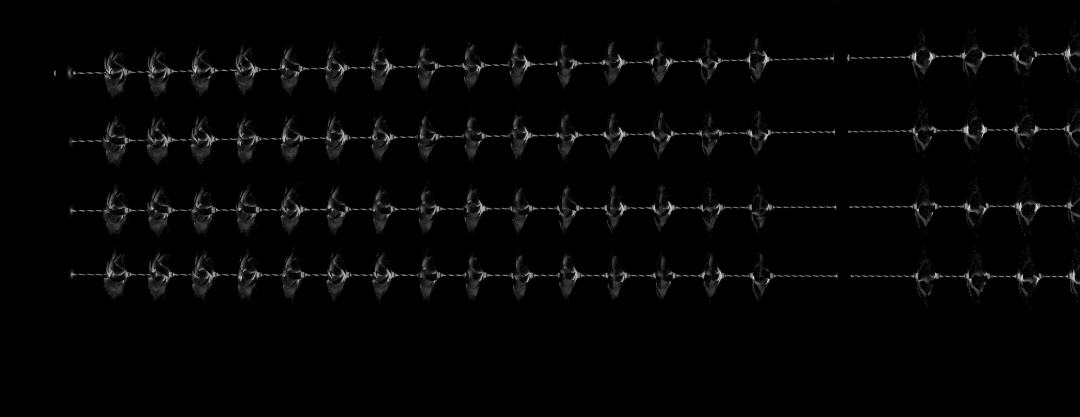
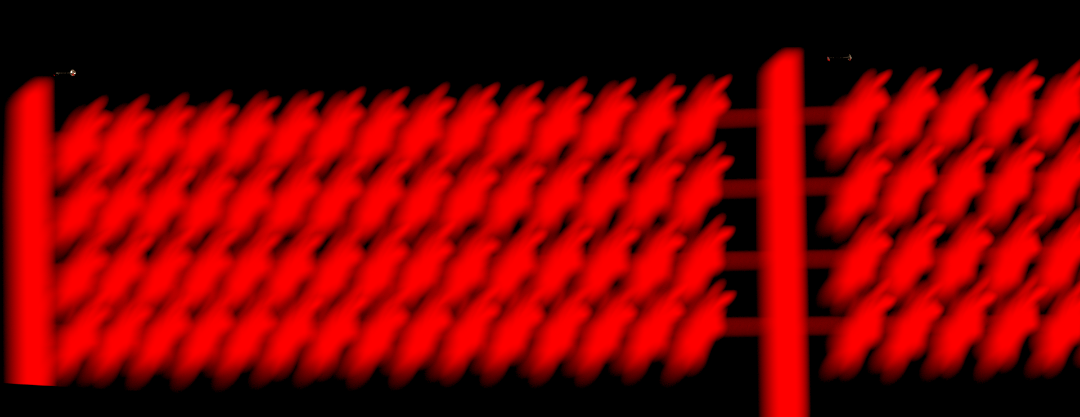
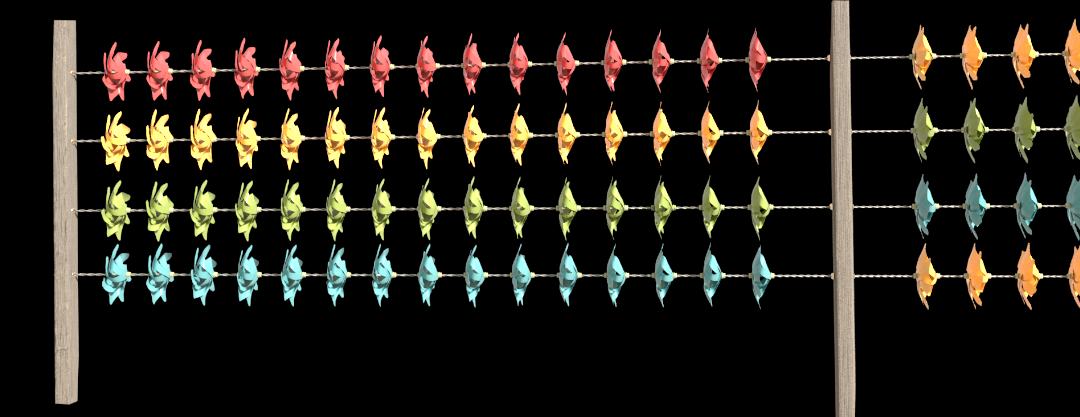
Stage 4 [Composite]
With the multiple layers rendered out. I have used them to composite them and control them inside of Nuke.
There had to be a Roto to be done therefore, I did a rough Roto for the deadline through Mocha Pro.
The objects were not fitting the live action very well. I thought it was my values of light, saturation of the colors, color of my HDRI.
However, doing different render testing they were still having problems being a part of the plate.
Looking away from colors, I was able to see that my 3D objects were not having motion blurs and grains that would match the live action camera.
Add those elements really bumped up the quality of the overall image.
Update Render 2020/ 03 / 13
(First Full Render)
