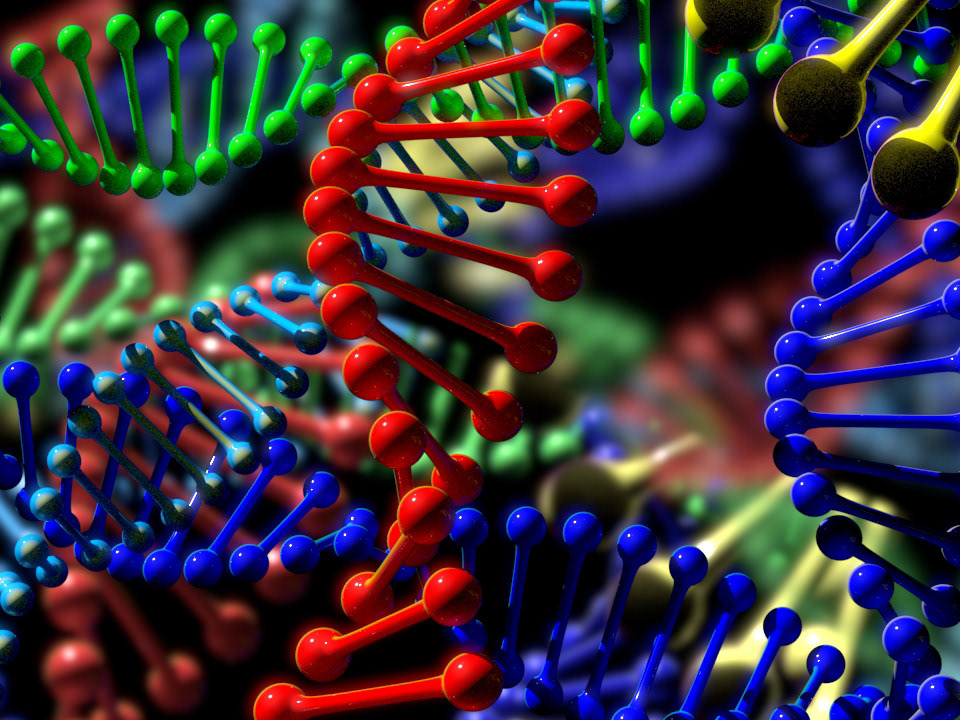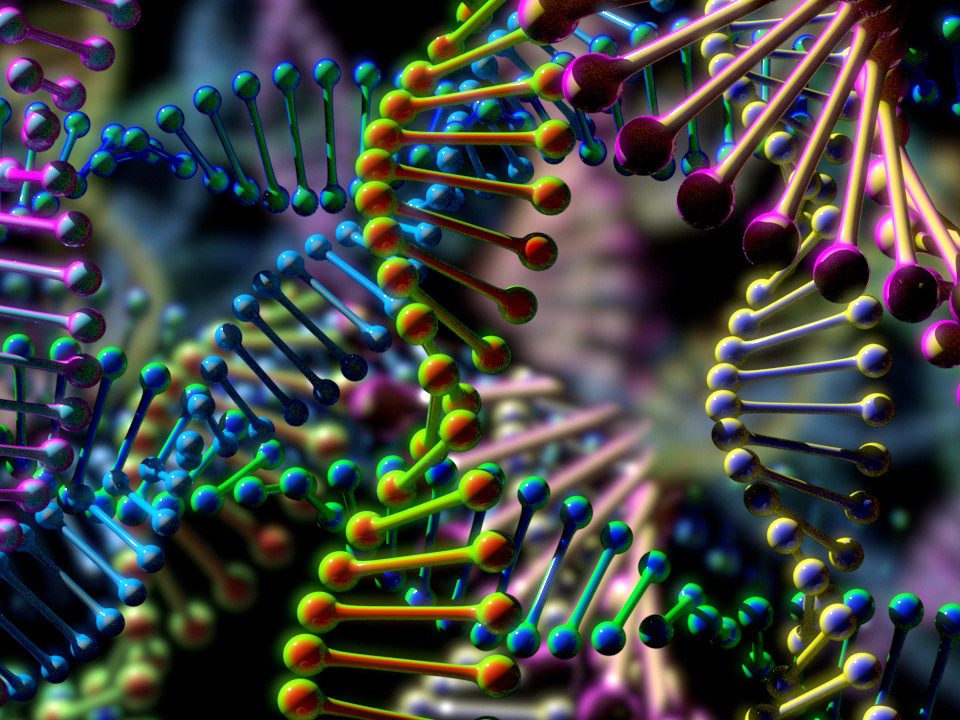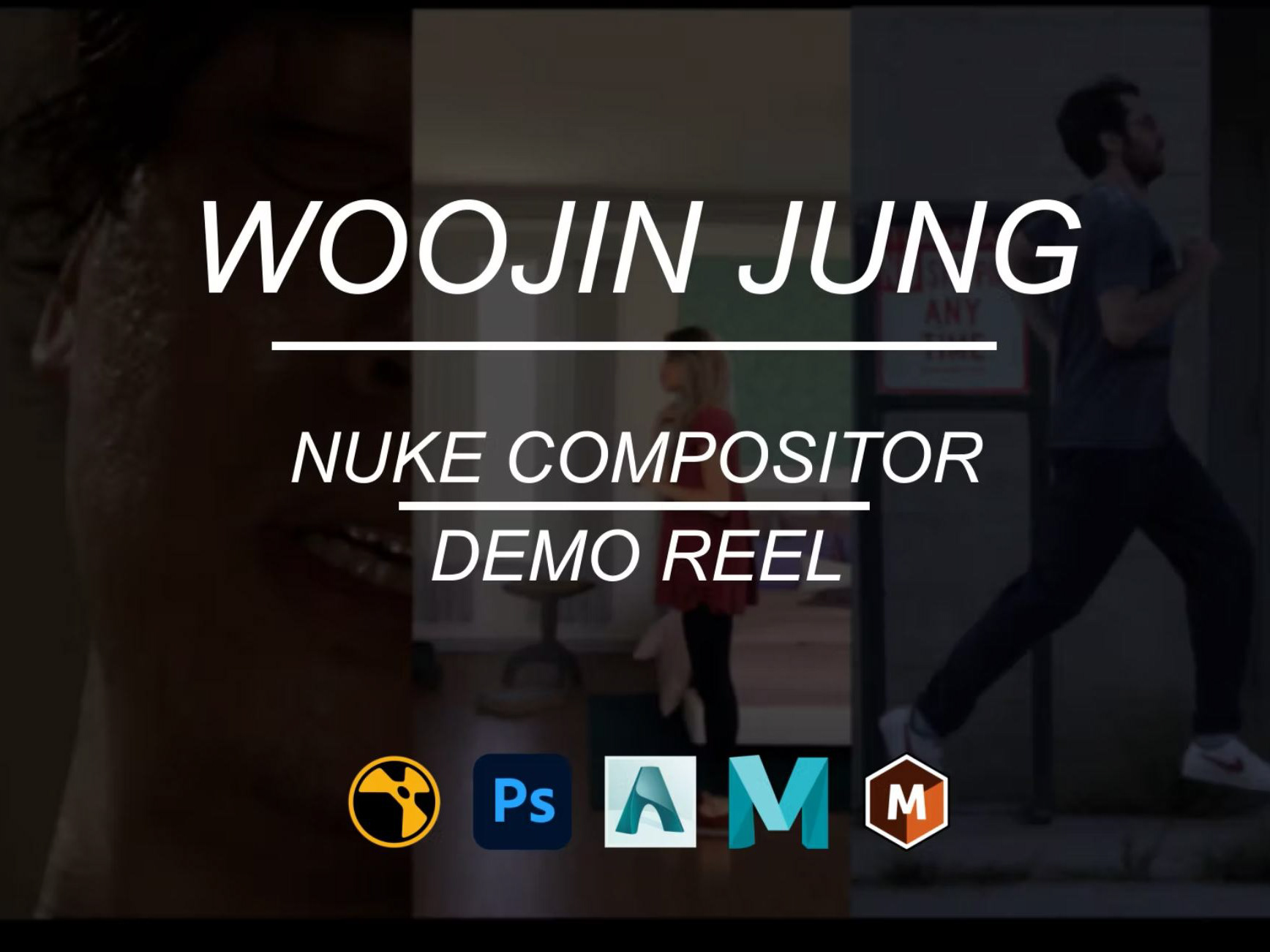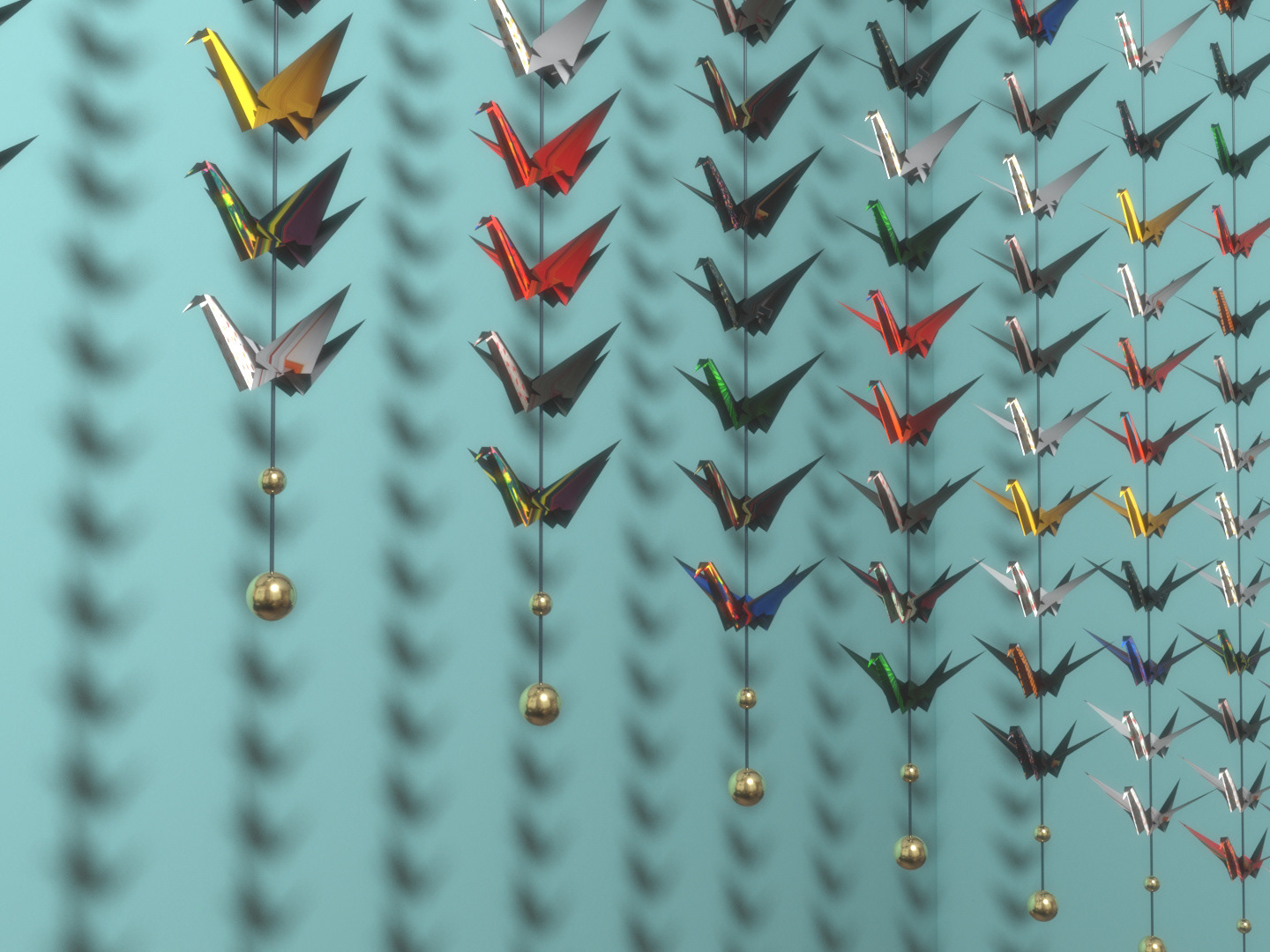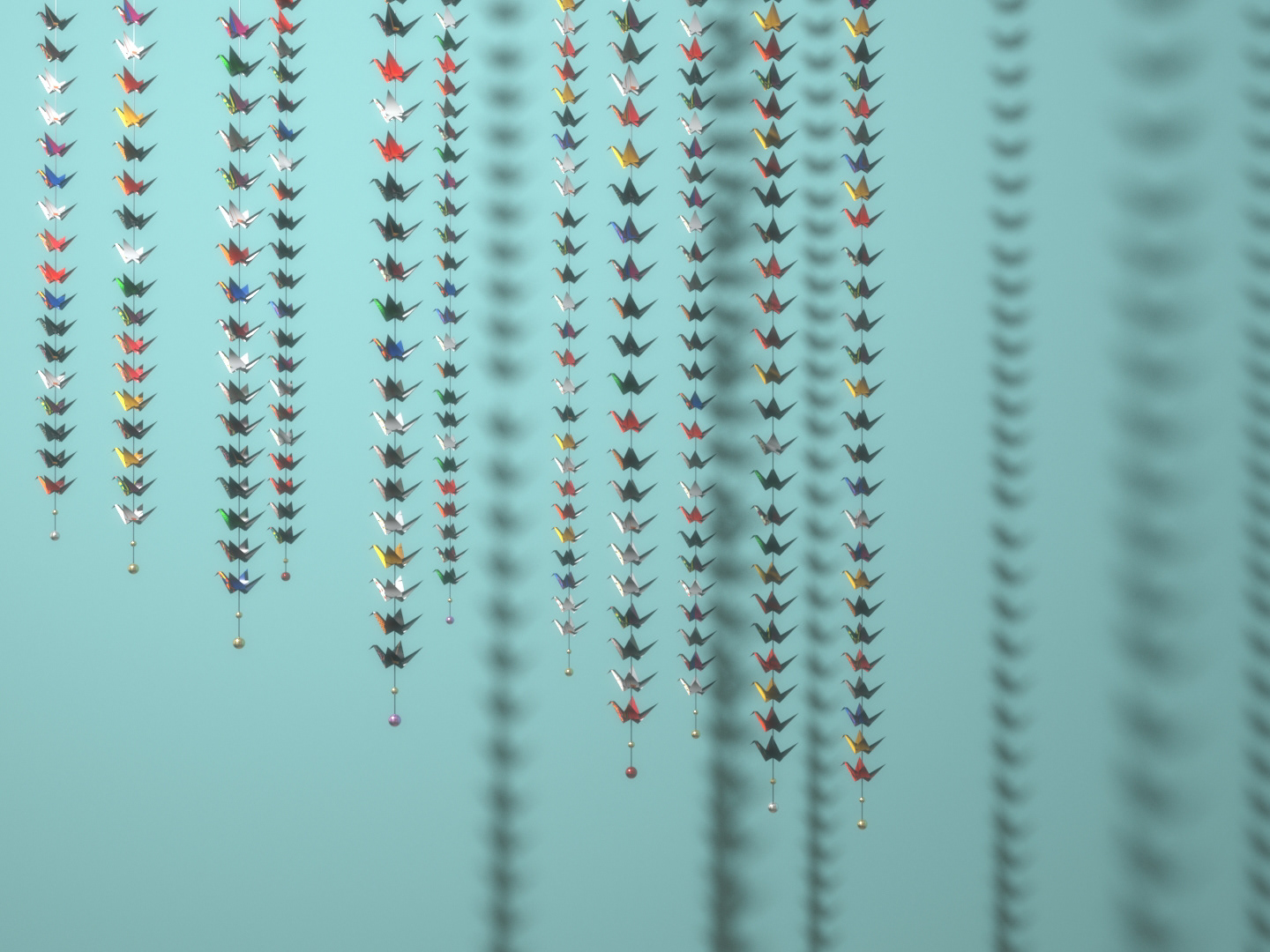RenderMan Procedural Primitive
The goal for this project was to learn basic C++ for RenderMan procedurals.
The C++ and Python script was used to create RenderMan procedurals for Maya to create rib objects around the mesh of an object.
FINAL RENDER
(Animation and Model from Mixamo)
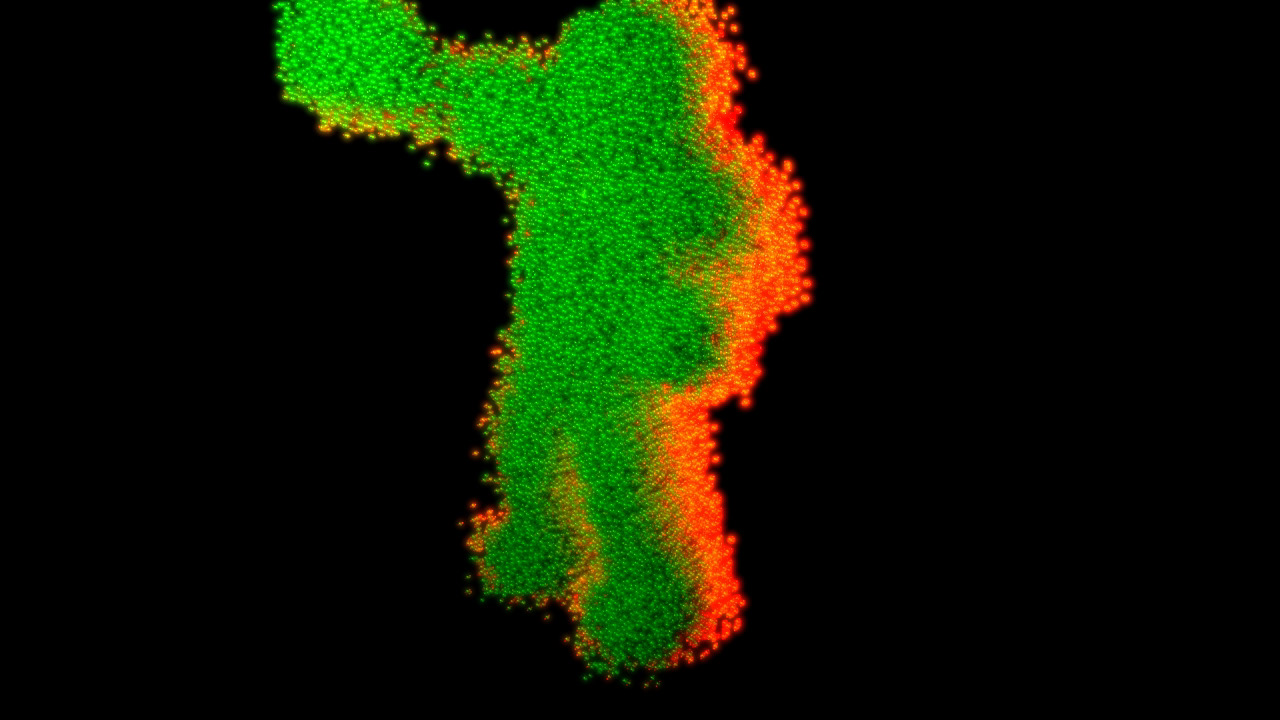
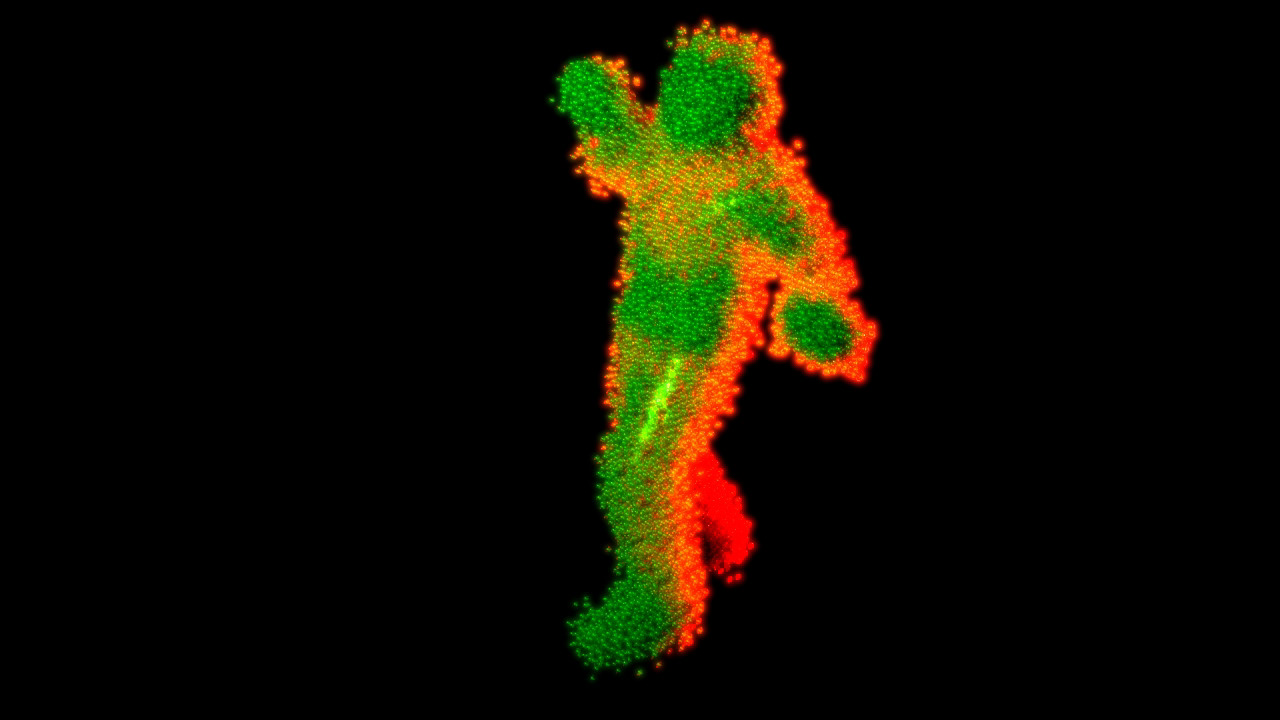
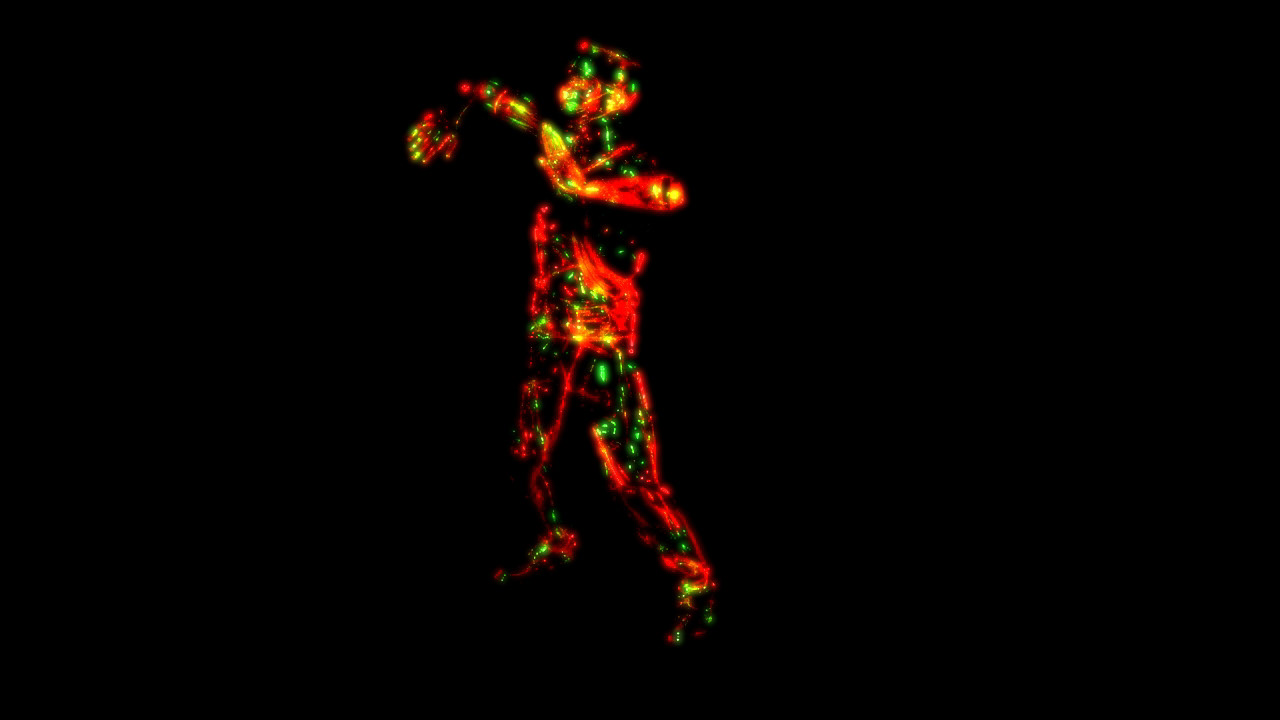
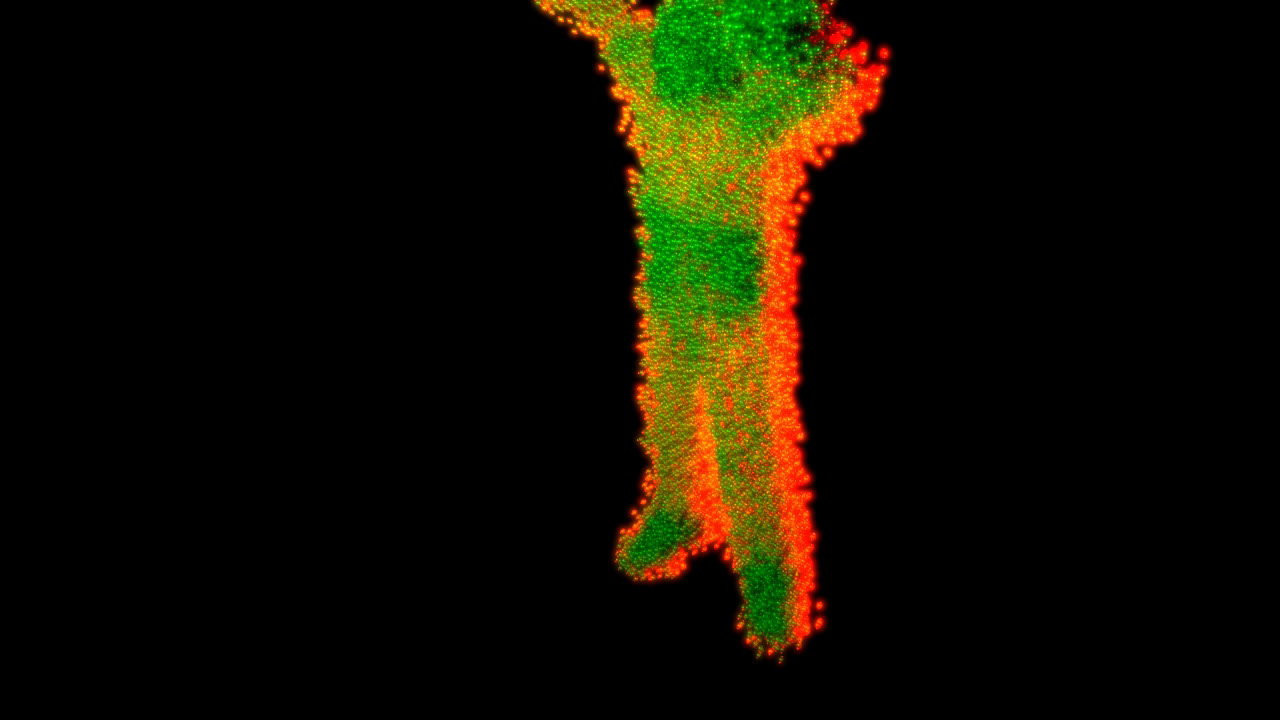
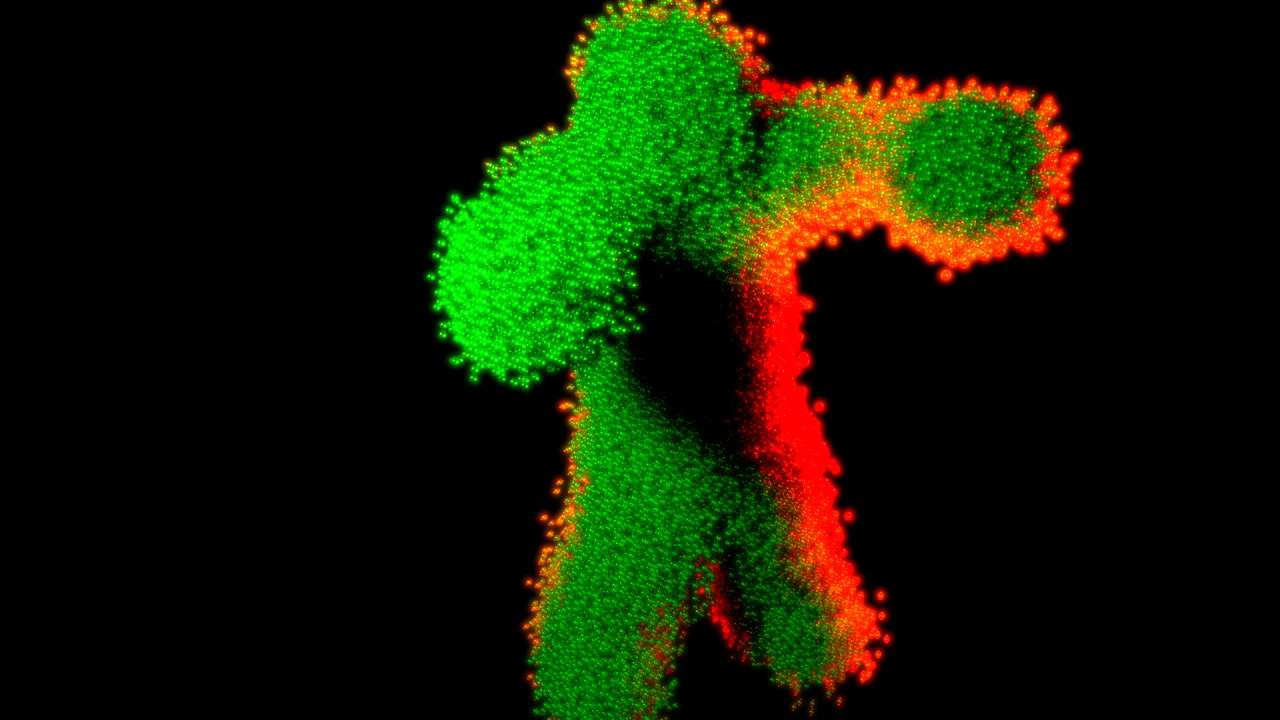
BREAKDOWN
A Model and Animation from Mixamo was put into the scene as alembic cache file. There were troubles using the rigged animation itself.
A Procedural Node was created from
RenderMan -> Archive-> Create Procedural Node.
The node was parented into the shape itself.
The PlaceSpheresProc.cpp was executed through a program called Cutter which created a .dll version to be brought into Maya.
The Extra Attributes are created linking the attributes created inside of pp_place_sphers.py. If the attributes are not defined inside the code the attributes do not work even created inside of Maya.
Each attributes control the sphere or a rib created and can be keyable.
FINAL THOUGHTS
Being able to learn different languages to create visuals helps myself open up to different ways and directions to take for future projects. It helped me understand the basic structure of every code and how the idea of referencing works. Very satisfied with the visual results and the experience of learning C++ and Python in this manner.